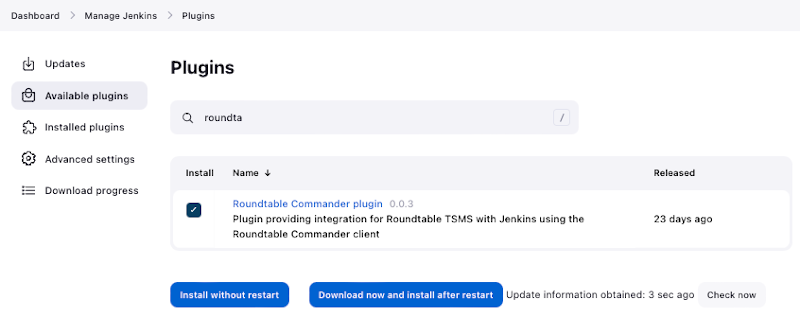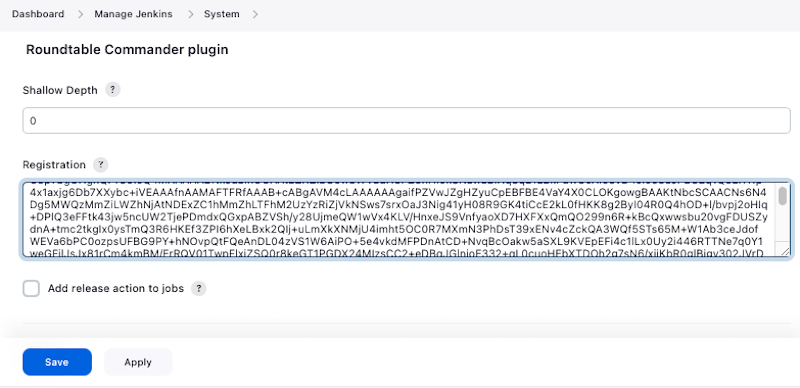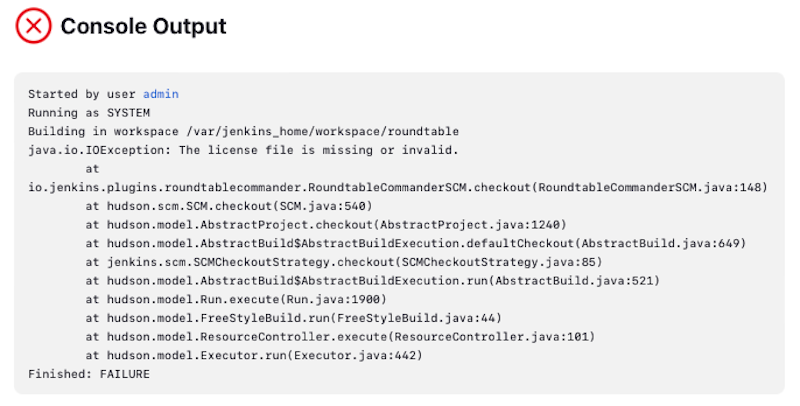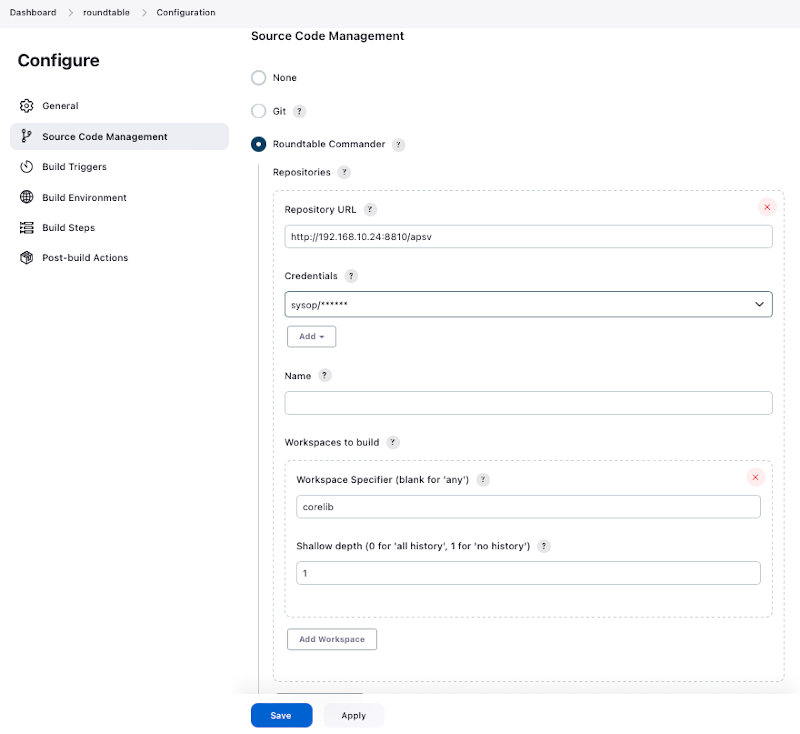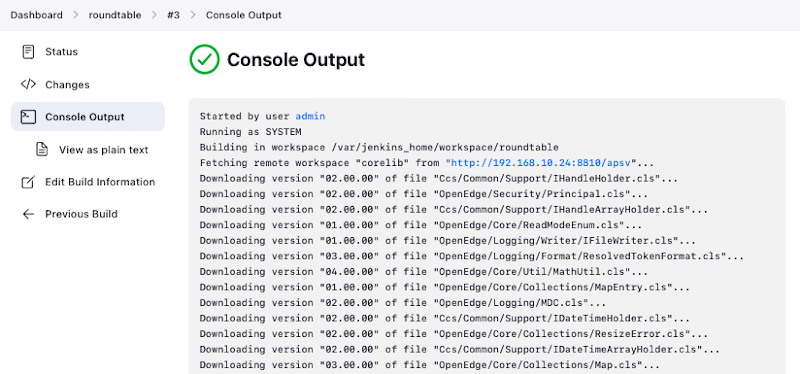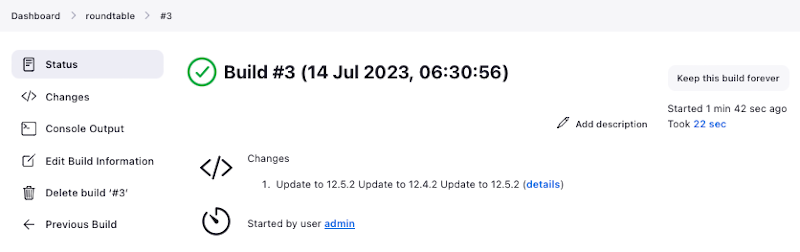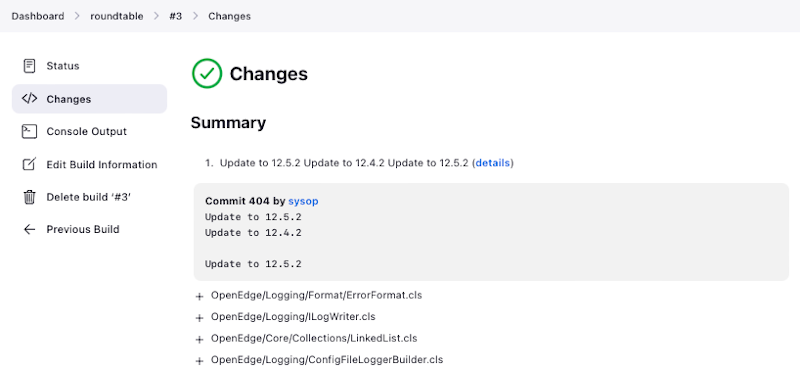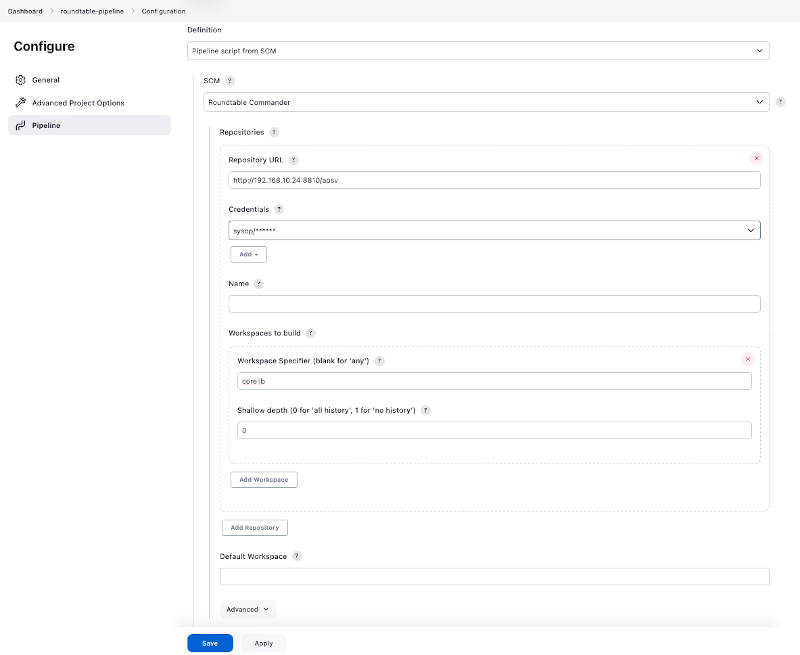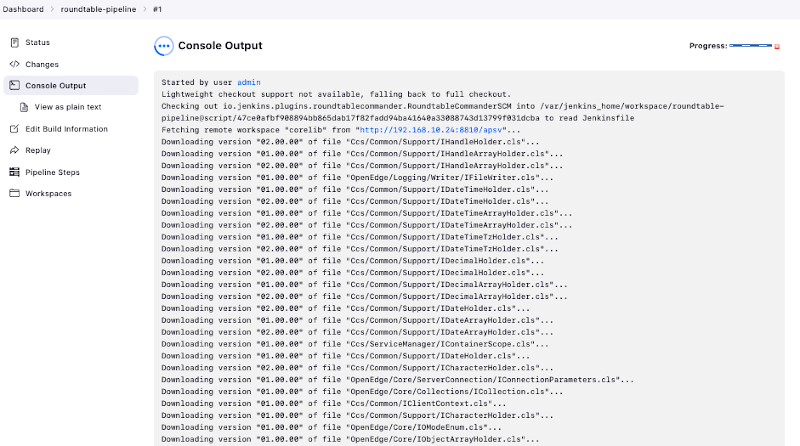Roundtable Commander Jenkins Plugin
The Roundtable Commander plugin for Jenkins provides a standard SCM step that can be used in Jenkins projects/pipelines to fetch sources from Roundtable TSMS repositories and made those available for subsequent steps of the build project/pipeline.
Install the UpdateSites Manager plugin
The easiest way to install the Roundtable Commander Jenkins plugin is to use our dedicated Update Center site with the "UpdateSites Manager" plugin.
To do so, go to "Manage Jenkins -> Plugins" menu and search for it in the "Available plugins" tab, select it and choose "Install" (normally no restart is needed).
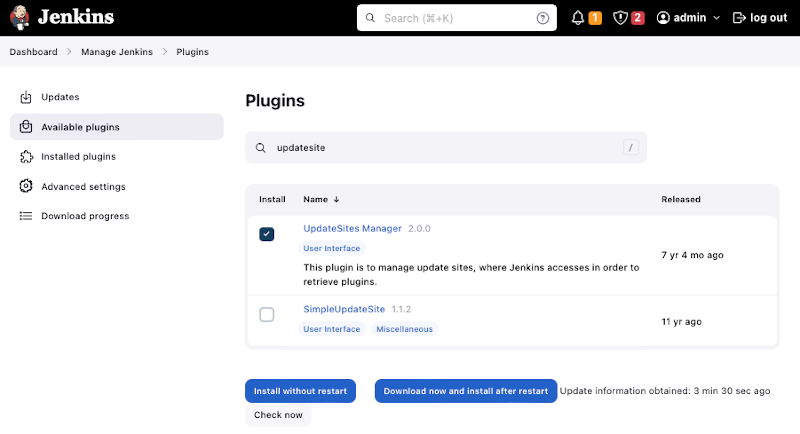
Add the Roundtable Commander update site in UpdateSites Manager
Next the Roundtable Commander update site needs to be added to the list of custom update sites in "UpdateSites Manager", go to "Manage Jenkins -> Uncategorized" section and select "Manage UpdateSites".
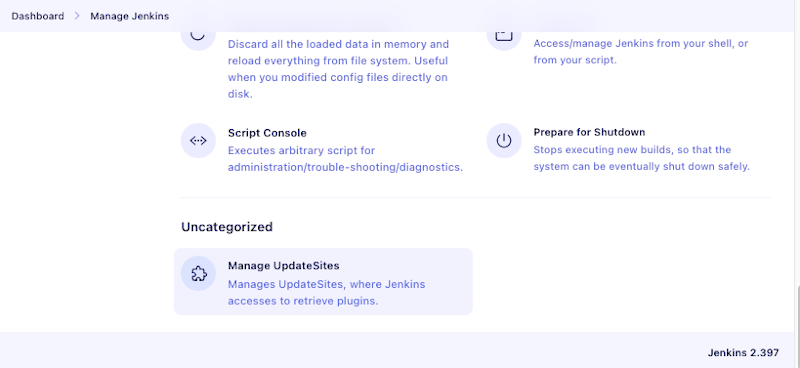
Inside the "UpdateSites Manager" configuration page select "Add" and use the following details for the Roundtable Commander update site:
- id: acorn-update-center
- URL: http://roundtable.acorn.ro/update/update-center.json
Make sure you check the "Need CA Certificate" box and copy the following text in the certificate field:
-----BEGIN CERTIFICATE----- MIICgzCCAewCCQCfjSdlRqjtizANBgkqhkiG9w0BAQsFADCBhTELMAkGA1UEBhMC Uk8xDTALBgNVBAgMBENsdWoxFDASBgNVBAcMC0NsdWotTmFwb2NhMREwDwYDVQQK DAhBQ09STiBJVDEdMBsGA1UEAwwUYXJ0aWZhY3RvcnkuYWNvcm4ucm8xHzAdBgkq hkiG9w0BCQEWEGNvbnRhY3RAYWNvcm4ucm8wHhcNMjMwNDI1MTc1NTQyWhcNMjYw NDI0MTc1NTQyWjCBhTELMAkGA1UEBhMCUk8xDTALBgNVBAgMBENsdWoxFDASBgNV BAcMC0NsdWotTmFwb2NhMREwDwYDVQQKDAhBQ09STiBJVDEdMBsGA1UEAwwUYXJ0 aWZhY3RvcnkuYWNvcm4ucm8xHzAdBgkqhkiG9w0BCQEWEGNvbnRhY3RAYWNvcm4u cm8wgZ8wDQYJKoZIhvcNAQEBBQADgY0AMIGJAoGBAJcZ2a3R/UMquw2Ro2tmqg4g UfPczo0GBYcA7E82UHXLJ969/Ri6zBxEv+6jFME5hjZW4x7bJI85l7q7onbv4/Ai PsUanogyFVcGCCenAyfHTakq1FN2lN9zvHahwRy4ESMOA6Oiy8Pg0ki3/LG55mKY tiNaMQB6l7bPErDdZDL7AgMBAAEwDQYJKoZIhvcNAQELBQADgYEAMmfm2kk3q66U LDUuK7Pe96mWVqd9u8eblrpQcgMnxYU72ODeaiMvZn+I1CA1VO+Ld0NhomB8HQFI m1D3ZK91SI6sdsfFErzfymXe5VjU1JfvtBviwnXVNOlYPv+SLvaFg3jakXOTFOLy 8aCQ9FLE178PdZVgjXkdTVxoKETHq0c= -----END CERTIFICATE-----
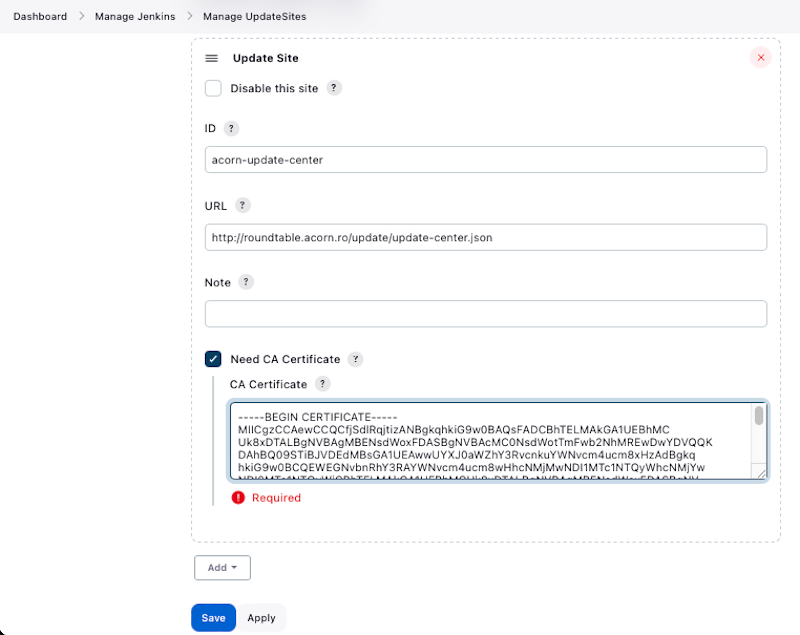
Install the Roundtable Commander plugin
After adding the Roundtable Commander update site you can install the plugin by going to the "Manage Jenkins -> Plugins" menu and search for the "Roundtable Commander" plugin into the "Available plugins" tab.
If not found make sure you refresh the list of available plugins by hitting the "Check now" button, this will read the information from the update site added previously.